Airtel Broadband Customer Care Number – 24x7 Support (2025)
- Abhinand PS
.jpg/v1/fill/w_320,h_320/file.jpg)
- 3 days ago
- 3 min read
🔍 Key Airtel Customer Support Contacts – 2025
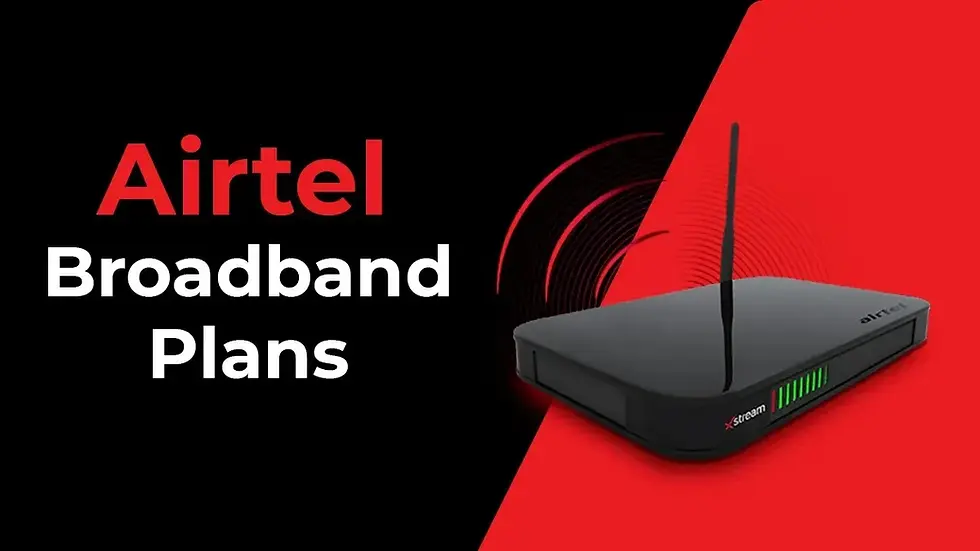
Service Type | Contact Details |
📞 Toll-Free Helpline | 121 (For Airtel users) |
📱 WhatsApp Support | +91-7075555555 |
📧 Email Support | |
🧾 Complaint Number | 198 (For service complaints) |
📲 Airtel Thanks App | Android / iOS |
🌐 Web Support |
🖧 About Airtel Xstream Fiber
Airtel Xstream Fiber is one of India’s fastest-growing fiber-optic broadband services, offering speeds up to 1 Gbps, unlimited OTT plans, and zero-buffering video streaming.
With a presence in over 1,000 cities, Airtel’s broadband service has evolved to provide AI-powered customer support, WhatsApp self-service tools, and real-time issue tracking.
📞 How to Reach Airtel Broadband Customer Care in 2025
Need help with slow internet, billing queries, or router issues? Airtel gives you multiple ways to reach them:
☎️ 1. Airtel Broadband Toll-Free Helpline – 121
Dial 121 from your Airtel mobile to:
Report no internet connection
Check broadband bill & due date
Request fiber installation or relocation
Get info on new plans, OTT bundles
Lodge complaints or request technician visits
🛠️ Available 24x7 in all cities including Delhi, Mumbai, Bangalore, and Kochi.
📲 2. Airtel WhatsApp Customer Care – +91-7075555555
This is one of the fastest ways to get Airtel support in 2025.
To use:
Save the number
Send “Hi”
Choose a service (plan, complaint, installation, etc.)
💬 Works with mobile, broadband, DTH, and postpaid services.
📧 3. Email Airtel – 121@in.airtel.com
If you're facing billing disputes, repeated disconnections, or unresolved complaints, email Airtel support directly with:
Your Airtel ID or landline number
Issue summary
Screenshots or bill attachments (if any)
💡 Tip: Mention “Broadband Complaint – Urgent” in the subject line for quicker response.
🧾 4. Airtel Complaint Number – 198
For serious issues like:
Long outages
Faulty modems
Delayed technician visits
Service escalations
Dial 198 (toll-free from Airtel) and select the option to speak with a broadband support executive.
📲 5. Airtel Thanks App Support
The Airtel Thanks App is the most convenient option for:
Tracking complaint status
Checking fiber plan usage
Scheduling router replacements
Live chat with agents
Go to “Help > Internet > Raise Complaint” for fastest ticket resolution.
🧑💻 Real Customer Experience
“I got my fiber upgraded and the Airtel app let me reschedule the technician in one tap. Super convenient!”— Sneha R., Hyderabad
“121 number resolved my disconnection issue in 15 mins. Way faster than waiting for an email reply.”— Rahul P., Pune
“WhatsApp support handled my billing query instantly. No waiting in line!”— Aman S., Delhi
🔗 Related Posts from abhinandps.com
Airtel Fiber vs Jio Fiber – 2025 Comparison
How to Fix Airtel Wi-Fi Not Working
Best Airtel Xstream Plans with OTT in 2025
❓ FAQ – Airtel Broadband Customer Care Number (2025 Edition)
📞 What is the Airtel broadband toll-free customer care number?
The official toll-free number is 121, available 24x7 for Airtel users.
📲 How do I talk to a customer care agent on Airtel broadband?
Dial 121, press the relevant options for broadband, and wait to speak to a live agent. Or use the Airtel Thanks app > Help section.
💬 Can I use WhatsApp to complain about my Airtel broadband issue?
Yes! Message +91-7075555555 on WhatsApp to track or raise complaints, check usage, or get plan info.
🧾 How do I escalate unresolved broadband complaints with Airtel?
If your complaint isn’t resolved in 3 working days:
Call 198 for escalation
Email to nodalofficer.<your-circle>@in.airtel.com
Use https://www.airtel.in/forme/contact_us/ for grievance redressal
🚀 Final Thoughts – Get Airtel Fiber Support Instantly in 2025
Whether you're facing a router issue in Chennai, no signal in Gurgaon, or just want to upgrade your OTT combo, Airtel broadband customer care is now faster and more flexible than ever.
Save these contact options, bookmark this blog, and never struggle with broadband issues again.
✅ If this post helped, share it with other Airtel users or save it for quick access when needed.



Comments