Best ChatGPT Photo Editing Prompts 2025 [Complete Guide]
- Abhinand PS
.jpg/v1/fill/w_320,h_320/file.jpg)
- 7 hours ago
- 3 min read
Introduction
Photo editing has transformed in the past few years. What once required Adobe Photoshop expertise or premium tools can now be achieved with AI-powered photo editing prompts. In 2025, ChatGPT with advanced vision and editing capabilities is revolutionizing the way creators, photographers, and marketers refine their visuals.
But the real challenge for most users is knowing what to type. The secret? Using the right ChatGPT photo editing prompts that describe exactly what you want.
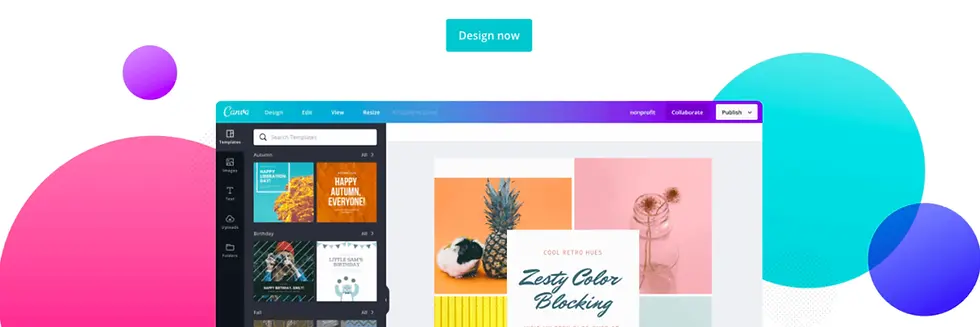
As someone who uses ChatGPT daily for creative visuals, I’ve tested dozens of prompt styles—from background cleanups to Instagram-worthy edits. This guide gives you the most effective prompts for photo editing in 2025 to save time, boost creativity, and achieve professional-quality results.
🖼️ Why Use ChatGPT for Photo Editing in 2025?
No technical skills required – Natural language prompts do the magic
Affordable alternative to premium software subscriptions
Fast turnaround – Get edits in seconds instead of hours
Creative boost – Helps generate ideas you might not think of
Cross-platform compatibility – Works with web, mobile, and integrated editing apps
💡 Best ChatGPT Photo Editing Prompts (Tested in 2025)
1. Basic Background Removal Prompt
“Remove the background from this image and replace it with a plain white studio backdrop.”👉 Best for e-commerce product photography
2. Cinematic Color Grading Prompt
“Apply a cinematic filter with teal and orange tones, enhancing warm highlights and deep shadows.”👉 Perfect for travel photos & cinematic reels
3. Portrait Retouching Prompt
“Retouch this portrait by smoothing skin naturally, whitening teeth slightly, and keeping the texture realistic.”👉 Best for LinkedIn or professional headshots
4. Social Media Aesthetic Prompt
“Edit this picture to match an ‘aesthetic Instagram feed’ with pastel tones, bright whites, and soft contrast.”👉 Works great for fashion/lifestyle influencers
5. AI Artistic Transformation Prompt
“Convert this photo into a digital painting style with soft watercolor strokes and light pastel colors.”👉 Perfect for creative wall art or NFT-style content
6. Old Photo Restoration Prompt
“Remove scratches, adjust faded colors, sharpen faces, and restore the photo to high resolution.”👉 Saves family memories and vintage photo albums
📋 Quick Reference: Common Photo Editing Needs with Example Prompts
Editing Goal | Example ChatGPT Prompt | Ideal For |
Background Removal | “Remove the background, keep subject sharp, add gradient” | Online sellers |
Color Correction | “Enhance saturation, fix lighting, balance skin tones naturally” | Event photographers |
Social Media Filter | “Apply warm vintage filter with slight grain for Instagram feel” | Influencers / Bloggers |
Portrait Retouching | “Fix blemishes, natural skin smoothening, brighten eyes, keep hair details” | Professionals |
Artistic Style | “Turn this portrait into an oil painting with vibrant brush strokes and rich colors” | Art Enthusiasts |
🛠️ Advanced Tips for Better AI Photo Editing Prompts
✅ Be specific – Instead of “make it better,” use “adjust brightness by 10% and add warm tone.”
✅ Use photography terms – Words like “bokeh,” “cinematic grading,” or “HDR effect” give precise control.
✅ Mention target platform – Say “optimize for Instagram Reels” or “LinkedIn profile photo.”
✅ Experiment with multiple versions – Slight phrase changes can yield very different outcomes.
🔗 Related Resources on Abhinandps.com
🌐 Trusted External Links
Adobe (official site) – Current AI-editing industry standards
Canva Blog – Guides on quick edits for marketers
MIT Media Lab – Research on AI-generated imagery
❓ FAQ – ChatGPT Photo Editing Prompts
1. Can ChatGPT really edit images directly?
Yes. In 2025, ChatGPT supports multimodal inputs, meaning you can upload an image and apply changes using photo editing prompts.
2. Are ChatGPT photo edits as good as Photoshop?
For quick edits like background changes, retouching, and color grading, ChatGPT is comparable. However, for very complex edits, professional software may still be better.
3. Do I need premium ChatGPT for photo editing?
Yes. Most photo editing features require a Pro or enterprise tier that supports image input + editing capabilities.
4. Can I use these edits for commercial purposes?
Yes, but always check usage rights of input images and comply with OpenAI’s terms of service.
🚀 Final Thoughts
In 2025, ChatGPT photo editing prompts are a game-changer for creators, businesses, and everyday users. Whether you want to remove a background, color grade a travel photo, or turn an image into art, the key lies in writing effective prompts.
So the next time you upload a photo, try one of these ready-made prompts and watch AI turn your vision into reality. 🌟



Comments