Canva 2025 Review | AI Tools, Features & Pricing
- Abhinand PS
.jpg/v1/fill/w_320,h_320/file.jpg)
- 3 hours ago
- 3 min read
Introduction: What Is Canva in 2025?
Back in the early 2010s, Canva started as a simple graphic design tool. Fast forward to 2025, and it has transformed into a complete visual suite powered by AI—helping creators, students, teachers, entrepreneurs, and enterprises design anything in minutes.
With AI-driven features like Magic Write, background remover, and text-to-video editing, Canva has become the go-to platform for everything from presentations and social media posts to company-wide brand kits. Whether you’re an independent freelancer or a large enterprise, Canva is now a must-have productivity and design tool.

Quick Facts: Canva in 2025
Feature / Plan | Highlights |
Core Tools | Presentations, Docs, Whiteboards, Videos, Social Media, Websites |
AI Features | Magic Write, Magic Eraser, AI-generated templates, Text-to-Video |
Free Plan | 250,000+ templates, 1M+ free photos & graphics |
Pro Plan | Brand Kit, Background Remover, AI content tools, premium templates |
Enterprise | Centralized brand management, workflows, security & permissions |
For Education/Nonprofits | Free access to premium Canva Pro features |
Canva’s AI Features That Make It Stand Out in 2025
1. Magic Write (AI Copywriting)
An AI-powered writing tool that helps generate blog outlines, captions, lesson plans, or marketing copy on the go.
2. Magic Eraser (Smart Editing)
Removes unwanted objects from photos with a single click—perfect for clean product shots or presentations.
3. AI-Powered Presentation Builder
Turn a text prompt into a fully designed deck with layouts, graphics, and branded themes.
4. Text-to-Video Editing
Upload text or ideas and let Canva create short videos with AI avatars, voiceovers, and animations.
5. Brand Kit + AI Templates
Businesses can automatically apply logos, fonts, and colors across designs, ensuring branding consistency.
Why Professionals & Teams Love Canva
Teachers: Quickly create lesson presentations, worksheets, and visual aids.
Small Businesses: Affordable branding, social posts, and promo videos without hiring a designer.
Marketing Teams: Collaboration tools, approval workflows, and content scheduling.
Creators & Freelancers: Access to a huge template library and AI-powered workflows to save time.
💡 Personal insight: During a client marketing campaign in 2024, I used Canva Pro to create a multi-platform asset package (Instagram stories, LinkedIn banners, and YouTube thumbnails) in under 2 hours—something that would typically take days in Photoshop.
Canva Pricing in 2025
Plan | Best For | Price (2025) |
Free | Students, casual creators | $0 |
Pro | Growing businesses, solopreneurs | ~$12.99/month |
Teams | Collaborative groups | Custom based on seats |
Enterprise | Large organizations | Contact sales |
Education & Nonprofits | Teachers, classrooms, NGOs | Free access to Pro features |
Canva vs Competitors in 2025
Canva vs Adobe Express: Canva is simpler and more intuitive, while Adobe Express offers deeper integration with Adobe Creative Cloud.
Canva vs Figma: Canva dominates in quick design and AI features; Figma is still stronger in UX/UI collaboration.
Canva vs Visme/Piktochart: Canva offers far more templates and AI automation, making it the all-in-one choice.
FAQs: Canva in 2025
1. Is Canva still free in 2025?Yes. Canva Free remains robust with thousands of templates and free photos. However, the Pro version unlocks premium AI features and advanced design tools.
2. Is Canva good for teachers and students?Absolutely. Canva for Education offers premium features at no cost for verified schools and teachers. It’s widely used for lesson presentations, worksheets, and student projects.
3. Can Canva replace Adobe Photoshop or Illustrator?Not entirely. Canva is best for quick, professional designs. For advanced photo manipulation or vector-based design, Photoshop/Illustrator still lead.
Conclusion: Is Canva Worth Using in 2025?
The short answer: Yes, 100%.
In 2025, Canva isn’t just a design tool—it’s a visual productivity ecosystem. Whether you’re a content creator, teacher, small business owner, or enterprise team, Canva’s AI-powered tools streamline work, save time, and simplify visual communication.
The future of design is collaborative, AI-powered, and user-friendly—and Canva is leading the way.
🔗 Suggested Internal Link: Check my guide on Best AI Tools for Business Growth at abhinandps.com🔗 External Trusted Source: Visit the official Canva website (canva.com) and Forbes Tech Council for the latest design trends.
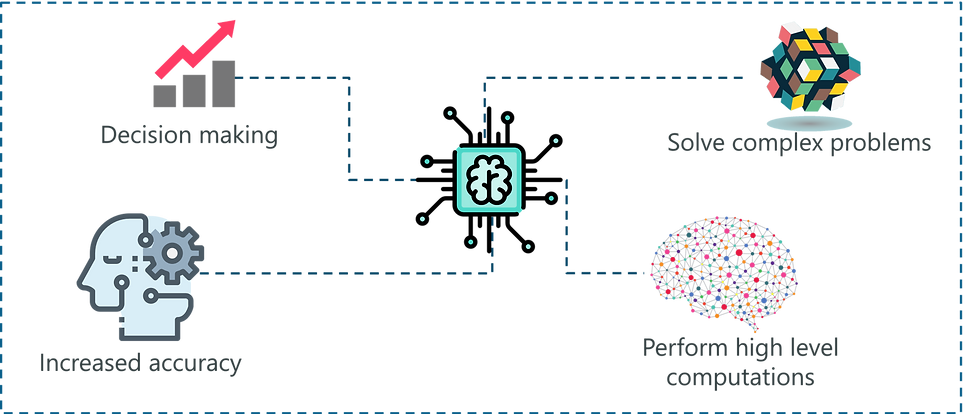


Comments