ChatGPT Photo Editing Prompts 2025: AI-Powered Image Enhancements
- Abhinand PS
.jpg/v1/fill/w_320,h_320/file.jpg)
- Sep 15
- 3 min read
ChatGPT Photo Editing Prompts 2025: Create Stunning AI-Enhanced Photos
Introduction
In 2025, AI-powered photo editing is transforming creative workflows for photographers, influencers, and everyday users. With ChatGPT’s advanced capabilities, anyone can generate precise, tailored photo editing prompts that guide AI to enhance or creatively transform images effortlessly. Whether you want professional headshots, cinematic effects, or artistic styles, ChatGPT photo editing prompts unlock a world of possibilities without complex software. This guide explores essential prompt strategies, examples, and expert tips to help you master ChatGPT photo editing in 2025 with natural, human-like creativity and SEO-optimized insights.

Why Use ChatGPT for Photo Editing?
AI Accessibility: No need for expensive software or years of experience. ChatGPT understands your photo descriptions and suggests easy-to-follow editing instructions.
Customization: Tailor prompts according to lighting, color, mood, style, or specific edits like skin smoothing or background removal.
Efficiency: Quickly generate multiple creative versions or fixes that take hours manually—ideal for social media content creators needing high engagement visuals.
Human-Like Guidance: ChatGPT provides step-by-step, contextual advice that feels personalized rather than generic or robotic.
Crafting Effective ChatGPT Photo Editing Prompts in 2025
1. Use Clear, Specific Instructions
Avoid vague requests like “Make the photo better.” Instead, describe precisely what to enhance or change:
"Please brighten the face while maintaining natural skin texture."
"Remove background distractions and replace with a soft bokeh effect."
2. Include Contextual Details
Context helps AI tailor suggestions:
"My photo is an outdoor portrait at sunset with muted colors."
"The subject wears a blue dress, looking pensively to the left."
3. Specify Desired Style or Mood
Artistic direction guides creative edits:
"Transform this image into a vintage 90s Bollywood film poster style."
"Create a cinematic noir effect with high contrast and deep shadows."
4. Combine Technical and Creative Elements
For best results, mix corrections with style instructions:
"Correct underexposure and add a warm golden hour filter."
"Smooth skin imperfections but preserve natural facial highlights."
Example Prompt Templates
Basic Enhancement: “Analyze my landscape photo taken on a cloudy day. Recommend the top 3 color and lighting adjustments to make it vibrant.”
Artistic Style: “Turn my selfie into a dreamy pastel anime-style portrait with soft lighting and blurred background.”
Problem Fix: "Fix the blur in my night city photo without losing detail and reduce noise while keeping street lights vivid."
Popular ChatGPT Photo Editing Prompts for 2025
Prompt Type | Example Prompt |
Skin and Face Retouching | “Even out skin tone, reduce redness, add subtle shine to cheeks, keep natural look.” |
Background Editing | “Remove all clutter behind the subject and replace with a clean, light grey studio backdrop.” |
Artistic Transformation | “Make this photo look like a hand-painted watercolor with vibrant blues and greens.” |
Mood and Color Grading | “Create a moody, cold winter effect with desaturated colors and soft overcast lighting.” |
Composition Improvement | “Suggest cropping ratios and repositioning for better framing centered on the subject’s eyes.” |
Tips to Maximize ChatGPT Photo Editing Results
Provide high-quality, clear reference photos for analysis.
Experiment with iterative prompts—ask for a series of incremental edits.
Use descriptive adjectives and avoid vague or contradictory terms.
Combine ChatGPT with specialized image editing AI tools like DALL·E for advanced creations.
Keep prompts concise but rich in relevant details for best AI comprehension.
Conclusion
ChatGPT photo editing prompts in 2025 empower users from beginners to professionals to create exceptional images with ease. By crafting precise, context-rich prompts, anyone can harness the power of AI for personalized, artistic, and impactful photo enhancements. Start experimenting today and elevate your visuals with smart, natural language instructions that bring your photos to life.
Call to Action
Try these ChatGPT photo editing prompts now and share your stunning transformations with your audience!
FAQ
Q1: What are ChatGPT photo editing prompts?A1: They are text instructions given to ChatGPT that describe how to edit or enhance photos using AI, helping users achieve specific visual outcomes without manual editing skills.
Q2: How do I write effective prompts for photo editing with ChatGPT?A2: Be clear and specific, include photo context, desired mood or style, and any technical fixes needed, to get precise, tailored editing advice from ChatGPT.
Q3: Can ChatGPT replace traditional photo editing software?A3: ChatGPT complements editing tools by offering easy, creative guidance and prompt generation, but for complex pixel-level edits, specialized software or AI tools like DALL·E may still be needed.
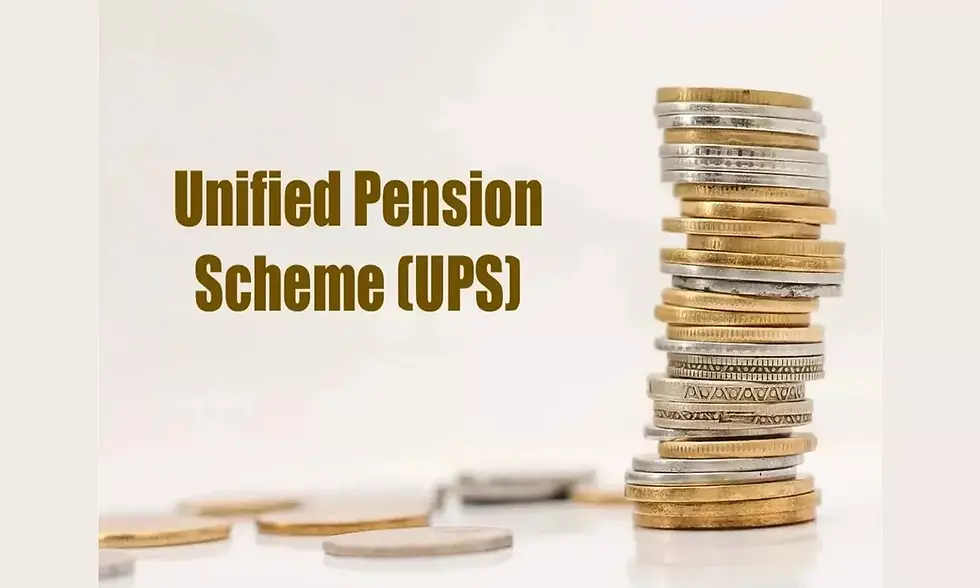


Comments