Instagram Repost Feature 2025 | How It Works & Benefits
- Abhinand PS
.jpg/v1/fill/w_320,h_320/file.jpg)
- 20 hours ago
- 3 min read
Instagram is constantly evolving to make content sharing more seamless and engaging. In 2025, Instagram unveiled its long-awaited repost feature, revolutionizing how users share content and creators gain exposure. If you’re a content creator, marketer, or everyday Instagram user looking to expand your reach organically, understanding this feature is essential.

This blog post will guide you through everything about Instagram’s new repost feature—how it works, why it matters, and actionable tips to make the most of it while optimizing your content for search visibility in 2025. Let’s dive in!
What Is Instagram’s Repost Feature?
Instagram’s repost feature lets you resurface public posts and Reels directly to your followers’ main feed—much like retweeting on Twitter. Unlike previous sharing options limited to Stories or direct messages, this innovation makes resharing content visible on your feed permanently unless removed. You keep the original creator credited automatically, enhancing trust and authenticity.
Why Instagram’s Repost Feature Is a Must-Use in 2025
Boosts Organic Reach: Reposting allows content to extend beyond the original poster’s followers, multiplying exposure.
Creditable Sharing: Original creators receive rightful acknowledgment with clear tagging and linking.
Simplifies Content Sharing: One tap reposting removes the hassle of screenshotting or repurposing content manually.
Increases Engagement: Shared posts often spark conversations, shares, and saves, improving content visibility via Instagram’s algorithm.
Supports Community Building: Share content from friends, collaborators, or trending creators to nurture your niche network.
How to Use Instagram’s Repost Feature in 2025
Find a Public Post or Reel: Only content from public accounts is eligible for reposting.
Tap the Repost Icon (two arrows forming a square) under the content.
Add a Caption or Comment (up to 60 characters) to provide context or your take.
Share to Your Feed: The repost appears labeled with “Reposted” and tagged with the original creator’s username.
Manage Your Reposts: They’re saved in a dedicated “Reposts” tab on your profile for easy access or deletion.
SEO Optimization: Why This Feature Matters for Content Marketers
Instagram’s repost feature aligns with 2025’s SEO landscape targeting user engagement and content authenticity. Leveraging reposts on Instagram can drive:
Increased dwell time as followers engage with reshared content.
Higher click-through rates (CTR) when reposts come with compelling context.
Enhanced search discoverability when paired with optimized captions using long-tail keywords like “how to repost on Instagram in 2025” or “benefits of Instagram repost feature.”
Key Facts About Instagram Repost Feature (2025)
Feature | Description |
Available for | Public posts and Reels only |
Label | “Reposted” with full original creator credit |
Caption Length | Up to 60 characters |
Location on Profile | Dedicated “Reposts” tab |
Undo Repost | Delete reposted post from your feed |
Purpose | Boost content sharing, exposure, and engagement |
Other new Instagram features | “Friends” tab and real-time map for location sharing |
Internal Links
Learn more about Instagram growth strategies on abhinandps.com
Social media engagement tips for 2025 on abhinandps.com
How to optimize Instagram content for SEO (2025 guide)
External Authoritative Links
For detailed feature updates: Instagram’s official blog
Digital marketing insights: Forbes Marketing Section
Social media trends and data: Pew Research Center (Social Media)
Frequently Asked Questions (FAQ)
Q1: Can I repost content from private Instagram accounts?No. Instagram’s repost feature only works with public content to respect privacy and copyright.
Q2: Will reposting affect the original creator’s engagement?Yes, reposting can amplify their reach and engagement by putting their content in front of new audiences.
Q3: How can I undo a repost?Simply delete the reposted post from your feed or the dedicated Reposts tab on your profile.
Final Thoughts
Instagram’s new repost feature in 2025 is a powerful tool for anyone looking to amplify content reach while respecting original creators. It fits perfectly into effective social media strategies and SEO goals by enhancing engagement and discoverability. Use reposts to share valuable content thoughtfully, add your unique perspective, and watch your Instagram presence grow organically.
Stay ahead in the social media game by embracing this feature and optimizing it with relevant keywords and engaging captions. For more expert tips on social media and SEO, keep checking back at abhinandps.com.


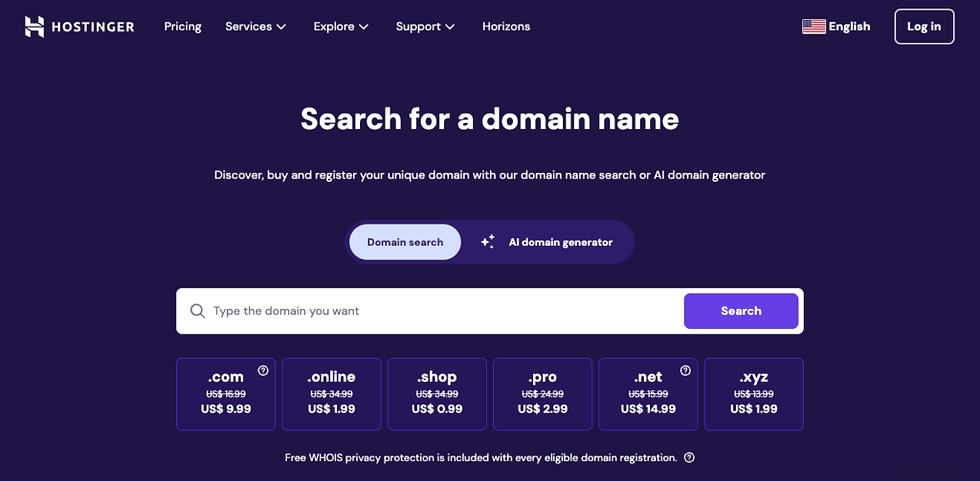
コメント