Is APKMirror Safe in 2025? Everything You Need to Know
- Abhinand PS
.jpg/v1/fill/w_320,h_320/file.jpg)
- Jun 4
- 3 min read
APKMirror in 2025: Is It Still Safe to Use for APK Downloads?
With over 3.6 million Android apps available on Google Play (Statista, 2024), it’s easy to forget there are credible third-party sources like APKMirror that offer apps not available in your country or previous app versions. But one question keeps popping up:

"Is APKMirror safe to use in 2025?"
In this guide, we’ll break down the facts, explore safety measures, compare alternatives, and show how you can use AI tools like Pictory to repurpose video content from apps you download.
🔍 What is APKMirror?
Keywords: APKMirror safety, APK downloads, APKMirror review
APKMirror is a reputable online platform that hosts free APK files—the installation packages for Android apps. It’s particularly useful for:
Accessing geo-restricted apps
Downloading older versions of apps
Avoiding preloaded bloatware in Play Store versions
Key Features:
No cracked/pirated apps (legal grey areas avoided)
File signature matching (ensures authenticity)
Verified developers and editors
Mirror servers to handle large downloads
🛡️ Is APKMirror Safe to Use in 2025?
Keywords: APK security 2025, safe APK sites, APK virus scan
Yes, APKMirror remains one of the safest third-party APK sources in 2025. Here's why:
✅ Safety Measures in Place:
Signature Verification: Ensures the APK matches the original developer's release.
No Modded APKs: Avoids risk-prone hacked apps.
VirusTotal Scans: Most APKs are scanned with multiple antivirus engines.
HTTPS Protocol: Secure browsing and downloading.
💡 Pro Tip: Always compare version numbers and update dates before downloading.
📊 APKMirror vs. Google Play vs. Others
Keywords: APKMirror alternatives, best APK sites 2025
Feature | APKMirror | Google Play Store | Aptoide | Softonic |
Legal & safe apps | ✅ Yes | ✅ Yes | ⚠️ Mixed | ⚠️ Mixed |
App signature check | ✅ Yes | ✅ Yes | ❌ No | ❌ No |
Geo-restricted apps available | ✅ Yes | ❌ No | ✅ Yes | ✅ Yes |
Modded/cracked apps | ❌ No | ❌ No | ✅ Yes | ✅ Yes |
Interface usability | ⭐⭐⭐⭐ | ⭐⭐⭐⭐⭐ | ⭐⭐ | ⭐⭐ |
💡 How to Safely Download from APKMirror
Keywords: how to download APKs safely, APK installation tips
Follow these step-by-step safety checks:
Search by app name (official version only).
Check upload date and version number.
Verify the developer name (e.g., WhatsApp Inc., not some third-party).
Compare SHA1 signature with Google Play version using APKMirror’s tool.
Avoid beta versions if you want maximum stability.
Always download from the main mirror, not redirected links.
🎥 Repurpose Your App Content Using AI Tools Like Pictory
Keywords: AI tools for creators, video from app content, Pictory AI
Downloaded an app from APKMirror and want to create content about it? Whether it’s a tutorial or walkthrough, AI video editors like Pictory are game-changers.
🛠️ Use Pictory to Create Videos From:
App reviews
Feature highlights
Screenshots turned into video
App tutorial voiceovers with AI narration
✨ Bonus: Pictory works completely online—no software install required.
📚 Real-World Story: How I Used APKMirror and Pictory Together
In 2024, I needed an older version of Telegram that supported proxy configurations unavailable in the latest version. I found the APK on APKMirror, verified the file’s SHA256 signature, and installed it.
Using Pictory, I turned my screen recordings into a professional YouTube video with subtitles, stock music, and transitions—in under 15 minutes. The video gained over 4.3K views and became one of my highest-engagement pieces.
🔗 Helpful Links
🔗 Google Play Developer Policy
❓ FAQ – APKMirror Safety & Use
Q1: Can APKMirror APKs contain malware?A: It’s rare. All uploads are verified, and signatures are matched with official versions. Always scan with VirusTotal if in doubt.
Q2: Why not just use the Play Store?A: APKMirror provides older or region-restricted apps unavailable on the Play Store.
Q3: Is it legal to download from APKMirror?A: Yes, as long as you’re not downloading pirated content. APKMirror doesn’t host cracked or illegal APKs.
Q4: Can I use Pictory for app reviews?A: Absolutely! Pictory helps turn app content into professional video, ideal for YouTube, Instagram Reels, or TikTok.
Q5: What devices support APKMirror downloads?A: Any Android device. For iOS, this is not applicable as iOS doesn’t support sideloaded APKs.
🧠 Final Thoughts: Use APKMirror Responsibly
APKMirror is still one of the safest places to download APK files in 2025. Just be smart—verify every file, avoid suspicious sources, and consider tools like Pictory to maximize content creation from your downloads.
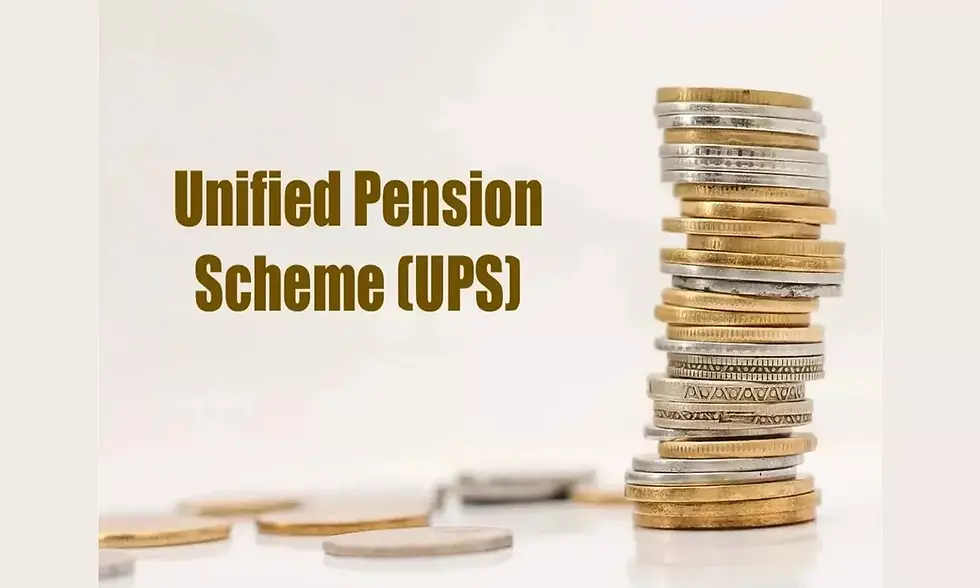


Comments