No Code App Builder in 2025: Create Powerful Apps Without Coding
- Abhinand PS
.jpg/v1/fill/w_320,h_320/file.jpg)
- 2 hours ago
- 4 min read
No Code App Builder in 2025: Unlocking the Power to Create—Without Code
Let me be honest with you—I used to believe building an app meant late nights, complex code, and a hefty budget. In my early days, I tried “learning to code” by copying snippets from random forums. The result? Half-baked products that rarely saw daylight. But here’s the thing: everything has changed. Thanks to modern no code app builder platforms, anyone can launch an app—without writing a single line of code.
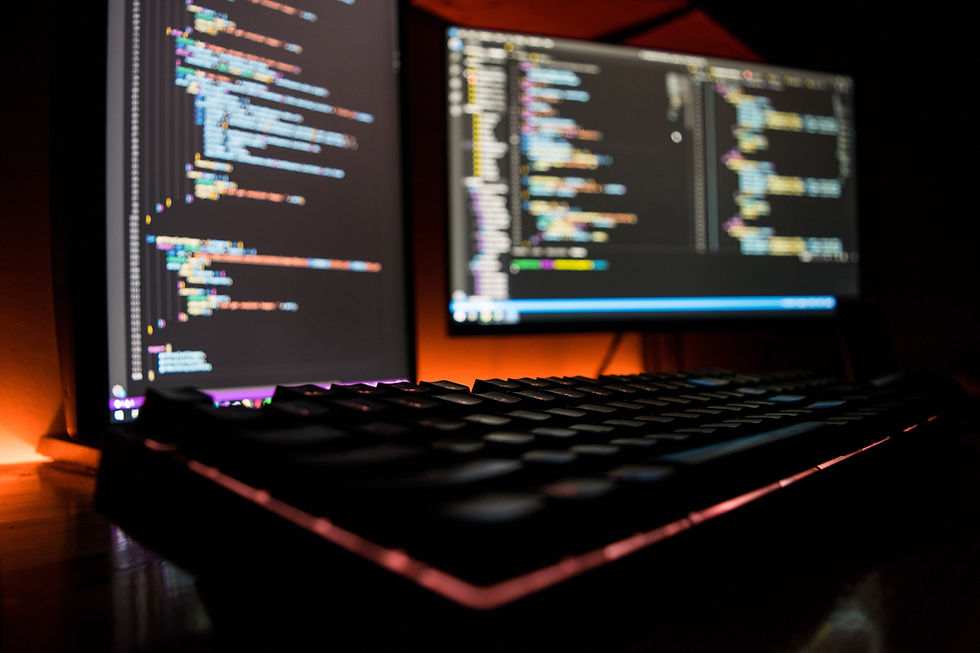
Whether you’re an entrepreneur with zero tech skills, a startup founder on a shoestring, or just a creative thinker with a passion project, no code app builders have rewritten the rules. Want to digitize a process, turn an Excel monster into a slick mobile app, or even launch your own SaaS—all without hiring an engineer? You’re in the right place.
What Is a No Code App Builder? (And Why Should You Care?)
A no code app builder is an online platform that lets you design and publish apps—web, mobile, or even desktop—without any coding. Instead, you use visual tools, drag-and-drop widgets, pre-built templates, and embedded logic blocks to create workflows, forms, or even complex dashboards.
Here’s why it matters:
Launch ideas quickly—days or weeks, not months.
Slash development costs (think: hundreds, not tens-of-thousands).
Iterate instantly, based on user feedback (no developer bottleneck).
Empower anyone on your team, regardless of coding skills.
No code app builder solutions are revolutionizing how small businesses, educators, creators, and even enterprises solve problems and innovate—faster and smarter.
No Code App Builder Trends Defining 2025
1. AI-Enhanced Building
Builders now incorporate AI to generate layouts, optimize user flows, and even recommend features. Platforms like Bubble and Adalo offer AI prompts to help users turn ideas into real apps, fast.
2. Enterprise-Grade Security and Integration
No code is shedding its “only for hobbyists” image. Modern platforms like Mendix and Blaze now provide features for compliance, security, and complex integrations—so you can connect with databases, APIs, and CRMs without compromise.
3. Responsive, Omnichannel Publishing
Create once, launch everywhere. With one project, you can publish a mobile, web, or even progressive web app (PWA), reaching multiple devices with a single no code app builder tool.
4. Marketplace Ecosystems
Add-ons, community plugins, and automation packs mean you’re never stuck—even advanced features like payments, QR readers, or video functionality are a few clicks away.
Popular No Code App Builder Platforms: Comparison and Insights
App Builder | Best For | Strengths | Pricing (2025) |
Bubble | Versatile web apps & SaaS | Full-stack, AI, plugin-rich | Free–$29/mo+ |
Adalo | Native mobile & PWAs | Ease of use, templates, AI | Free–$36/mo+ |
Appy Pie | Fast mobile/web MVPs | Drag & drop, industry focus | Free tier/Varies for pro |
Thunkable | Beginner-friendly, mobile focus | Blocks logic, quick setup | Free/Subscription |
Glide | Data-driven internal tools | Google Sheets connectors | Free–$25/mo+ |
Mendix | Enterprise-grade apps | Compliance, scalable | Custom pricing |
Blaze | Regulated industries, healthcare | Security, workflow automation | Custom pricing |
Note: Prices and tiers vary by feature and scale; always check each platform’s website for current info.
Case Study: My First No Code App Builder Journey
Three years ago, I coached a local tutoring business that needed online booking and reminders—with barely any budget. Adalo’s drag-and-drop builder turned their spreadsheet workflow into a branded mobile app in just two weekends. Instant improvements: fewer no-shows, happier parents, and extra time saved every week.
Pros and Cons: Is a No Code App Builder Right for You?
Benefits
Speed: Build, test, and deploy apps in days.
Cost: No need to hire developers for every idea.
Flexibility: Pivot quickly—try, fail, and re-try without drama.
Community: Thriving forums (Bubble, Adalo, Glide) for troubleshooting and support.
Limitations
Complexity: Very advanced use-cases may require “low code” plug-ins or custom work.
Performance: For super-high-traffic apps, sometimes custom development wins.
Learning Curve: Some platforms (like Bubble) need time to master, especially for multi-step automations.
Step-by-Step Guide: Building with a No Code App Builder
Let’s demystify the process.
1. Choose Your Platform
Pick the builder that matches your needs (mobile/web, business scale, integrations, etc.)
2. Start with a Template (or From Scratch)
Most no code app builder options have dozens of beautiful templates—don’t reinvent the wheel.
3. Drag, Drop, and Connect
Add screens, logic, and data by arranging blocks, widgets, or pre-built features. Need payments, booking, or push notifications? There’s likely a plugin for that.
4. Test Instantly
Preview your app on desktop or your phone as you customize it. Iterate based on feedback.
5. Launch and Promote
Most platforms guide you through publishing on app stores, deploying to the web, or sharing PWAs. Tap available guides and communities for troubleshooting and launch tips.
Actionable Tips for First-Time No Code App Builder Users
Sketch simple flowcharts before building—clarity beats features.
Leverage community forums and documentation (especially with Bubble, Adalo, Glide).
Start with a basic MVP and iterate—don’t try to make it perfect on day one.
Watch for platform fees at scale—free plans are great for learning, but business growth may require upgrades.
Expert Quotes & Insights
“In 2025, no code platforms have matured to the point where real businesses and startups regularly use them to test, launch, and scale products—faster than traditional tech teams.”— Leading industry review, Baserow Insights
“Don’t be intimidated by complexity. Even non-tech founders can click together sophisticated apps with features unthinkable five years ago.”— Adalo Community Leader
Internal & External Resources
FAQ (Featured Snippet Optimized)
What is a no code app builder?A no code app builder is a platform that allows anyone to create apps using visual drag-and-drop tools and templates—no programming required.
Which no code app builder is best for beginners?Adalo and Thunkable offer the easiest onboarding and flexible design, while Bubble is great for advanced users ready to explore more features.
Can you build real businesses with no code app builders?Absolutely. Many startups, SMBs, and even enterprise teams now use no code app builders to launch MVPs, digitize operations, and quickly pivot products for market fit.
Conclusion & Call to Action
No code app builder platforms have opened up a world of innovation for everyone—not just developers. In 2025, there’s never been a better time to bring your app ideas to life. Start small, move fast, and iterate alongside a passionate maker community. Want a step-by-step walkthrough? Check out the Complete No Code App Builder Guide and start building today.



Comments