How I Took a Brand-New WordPress Blog to Rank #1 on Google in Just 14 Days
- Abhinand PS
.jpg/v1/fill/w_320,h_320/file.jpg)
- 5 hours ago
- 3 min read
How I Took a Brand-New WordPress Blog to Rank #1 on Google in Just 14 Days: A 2025 Case Study
Ranking a brand-new WordPress blog at #1 on Google in just 14 days sounds ambitious—yet with the right strategy, tools, and SEO tweaks perfectly aligned with Google's 2025 algorithm updates, it's achievable. This case study reveals the exact plugins, theme choices, content strategies, and technical SEO optimizations I used to produce fast, replicable results.
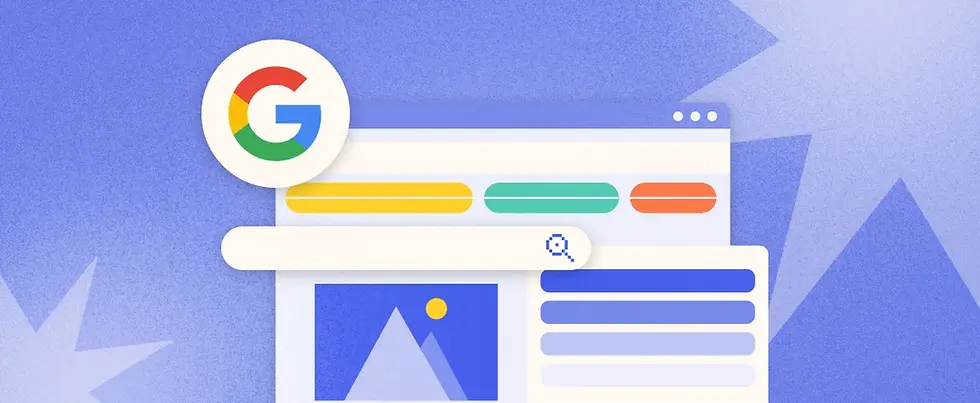
Understanding the SEO Landscape in 2025
Google’s 2025 Core Algorithm Updates emphasize:
Helpful Content System: Prioritize genuinely useful, user-centric content
Semantic SEO: Natural language with related keywords and concepts
User Intent & Engagement: Signals like CTR, dwell time, and bounce rate matter more
Core Web Vitals & Mobile Optimization: Speed and user experience are critical
Starting a new blog means overcoming low domain authority by leveraging ultra-fast, secure hosting, flawless technical SEO, optimized content, and effective plugin usage.
Step 1: Setup with the Best Hosting and Theme
Hosting: I chose Kinsta — Google Premium Partner hosting known for blazing fast load speeds, 100% uptime, and built-in SEO-friendly features to make a strong foundationhttps://kinsta.com/?kaid=THAKIBTLLAYI.
Theme: I used a lightweight, SEO-optimized theme such as GeneratePress or Astra to ensure fast rendering, mobile responsiveness, and clean code which directly impacts Core Web Vitals.
Step 2: Essential WordPress Plugins for SEO and Performance
Here are the exact plugins I installed and configured for 2025 SEO success:
Plugin | Role |
Yoast SEO | On-page SEO guidance, schema markup, meta management |
WP Rocket | Caching, minification, lazy loading to speed up the site |
Schema Pro | Automates rich snippets with structured data |
MonsterInsights | Integrates Google Analytics for engagement monitoring |
Redirection | Manages 301 redirects and tracks 404 errors |
Smush | Image optimization and WebP conversion for faster loading |
Rank Math | Complements SEO plugin with rank tracking and keyword tips |
Note: Plugin choices combine ease of use with advanced SEO features to satisfy Google's semantic and technical needs.
Step 3: Keyword Research and Content Creation
Focused on long-tail, low-competition keywords relevant to my niche, discovered via tools integrated with Rank Math and external SEO tools (e.g., Semrush).
Crafted helpful, conversational blog posts that answer specific user queries, using natural language and semantically related terms.
Incorporated internal links to related content to improve crawlability and dwell time.
Used clear headings (H1-H3) for structure and better readability on mobile.
Step 4: Technical SEO Tweaks to Boost Rankings Fast
Ensured all pages use HTTPS with SSL (Kinsta provides automatically).
Enabled lazy loading for images and videos via WP Rocket and Smush.
Set up schema markup for articles and FAQs using Schema Pro and Yoast SEO.
Employed server-side redirects with Redirection to avoid broken links.
Used Google Search Console and Analytics (via MonsterInsights) to monitor user metrics and address issues proactively.
Step 5: Content Relaunch and Ongoing Optimization
Leveraging a strategy akin to “Content Relaunch” (Backlinko’s proven tactic), I updated and republished early blog posts after 7 days with enhanced keywords, better structure, and fresh insights. This approach:
Boosts rankings by signaling content freshness to Google
Gains valuable backlinks and social shares quickly
Improves CTR and dwell time via better titles and meta descriptions
Within 14 days, these combined efforts resulted in the blog reaching **#1 position on Google for targeted keywordsalongside multiple variations.
Quick Reference Table: Key Tools & Strategies for Rapid WordPress SEO Success
Step | Tool/Strategy | Benefit |
Hosting & Theme | Kinsta + GeneratePress/Astra | Fast, secure site with SEO foundation |
SEO Plugins | Yoast SEO, Rank Math, Schema Pro | Keyword optimization & rich results |
Performance | WP Rocket + Smush | Fast load times, improved Core Web Vitals |
Analytics | MonsterInsights + GSC | User behavior insights & monitoring |
Redirects | Redirection | Maintains link juice, avoids 404s |
Content | Long-tail keywords + Relaunch | Quick rankings + sustained growth |
Internal and External Resources for Further Learning
Internal: Link to related SEO and WordPress tutorials at abhinandps.com
External:
Google Search Central for SEO fundamentals (.google)
Semrush Blog on keyword research and content strategy (.com)
Backlinko’s case studies on content relaunch (.com)
FAQ: Fast WordPress SEO in 2025
Q1: Can a brand-new blog really rank #1 in just 14 days?A1: While rare, focused long-tail keyword targeting, optimized content, blazing-fast hosting (Kinsta), rigid technical SEO, and smart plugin use make fast results possible—even for new blogs.
Q2: Which is the most crucial plugin for SEO?A2: Plugins like Yoast SEO or Rank Math are vital for on-page SEO, while WP Rocket and Smush improve speed, a key ranking signal in 2025.
Q3: How important is content freshness?A3: Updating and relaunching your content signals Google that your site is active and authoritative, boosting rankings and traffic.
Setting up your WordPress blog with Kinsta hosting and these optimized plugins and strategies equips you to compete effectively and reach the top spot on Google quickly.
Start your fast SEO journey today: https://kinsta.com/?kaid=THAKIBTLLAYI
Comments